Park with Payzone
Cashless parking with a choice of payment options designed around you.
Cashless parking with a choice of payment options designed around you.
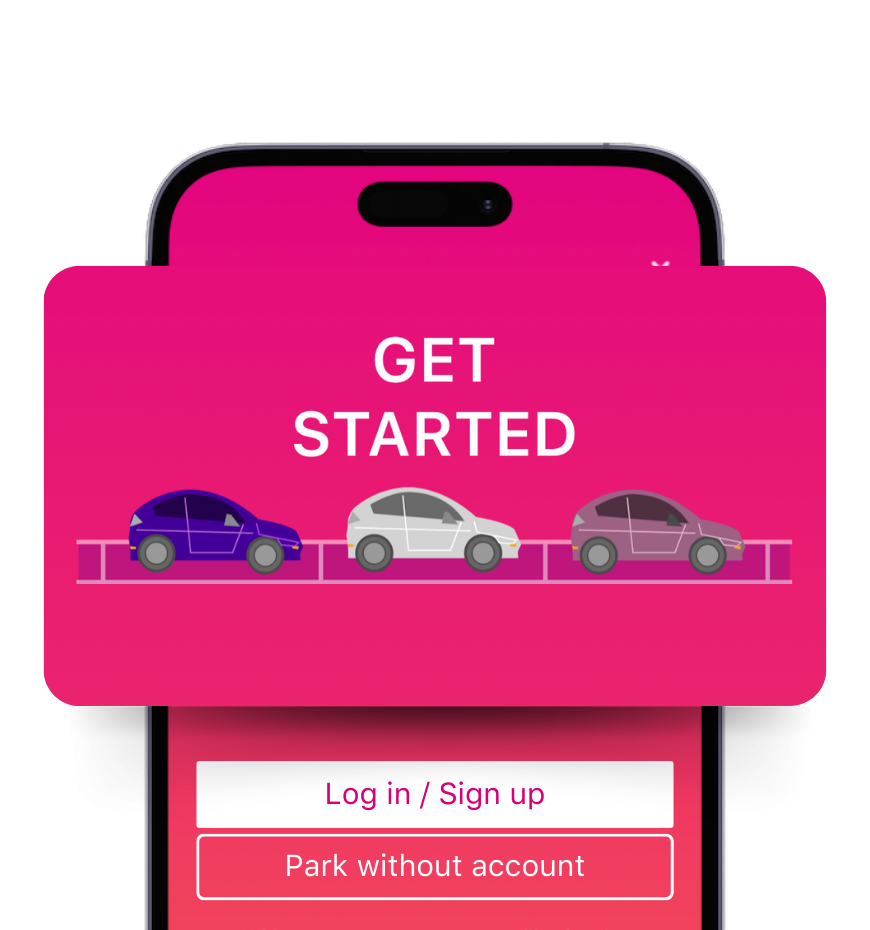
The highest-rated parking app in Ireland.
Our app makes it easy to find and pay for parking across 17 counties, manage toll payments, access shared bikes, scooters and cars, and save with exclusive offers; all in one place.
Flexible ways to use our parking service, with or without an account
*available with certain payment options only.
See payment option information
You can park and pay online, using the app, SMS, Charge to Mobile, IVR (phone call), or in a Payzone store.
Always check local signage before you confirm the zone you intend to park in, and any local parking restrictions.
Zones are defined by colours or by letters.
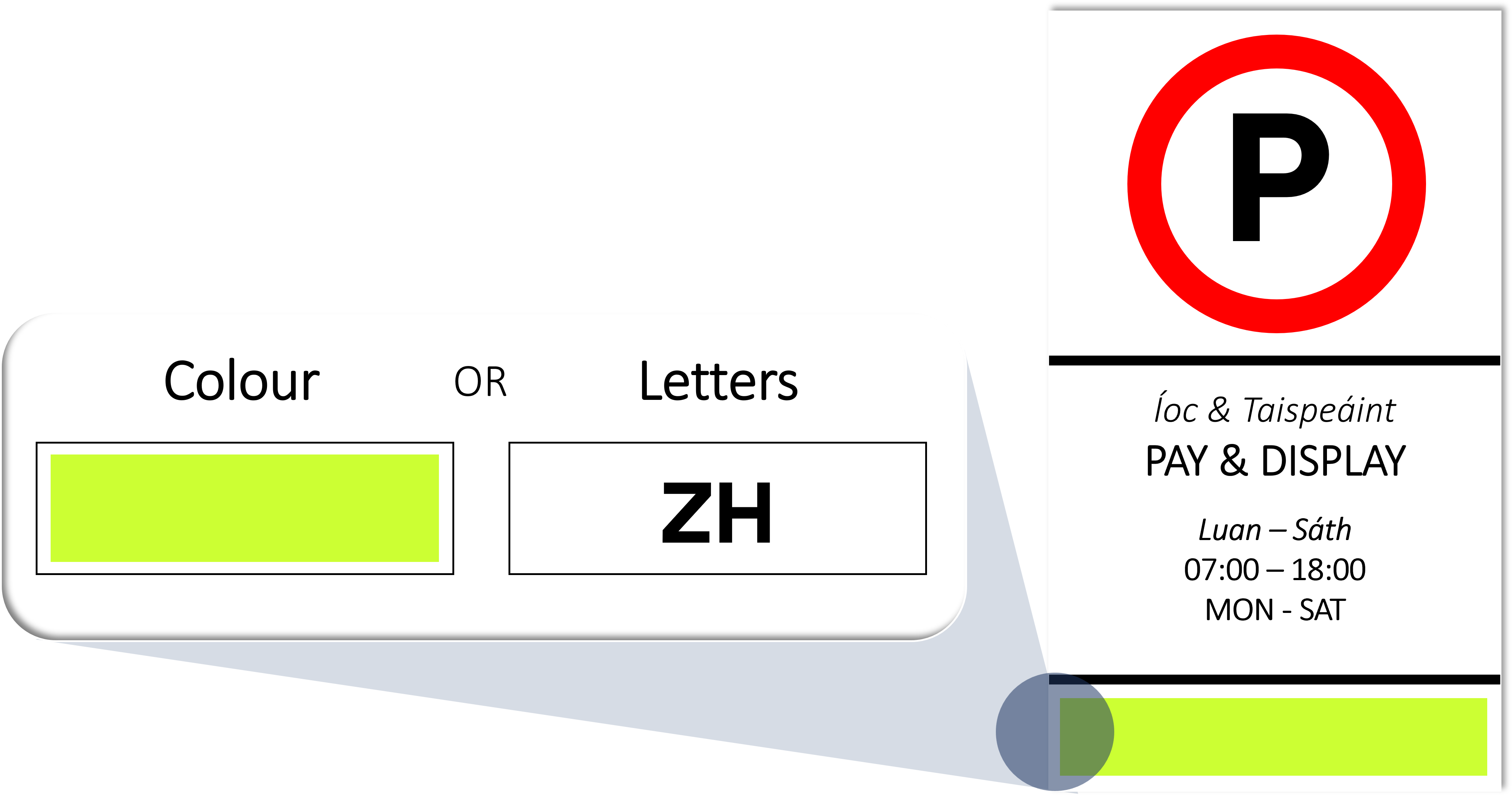
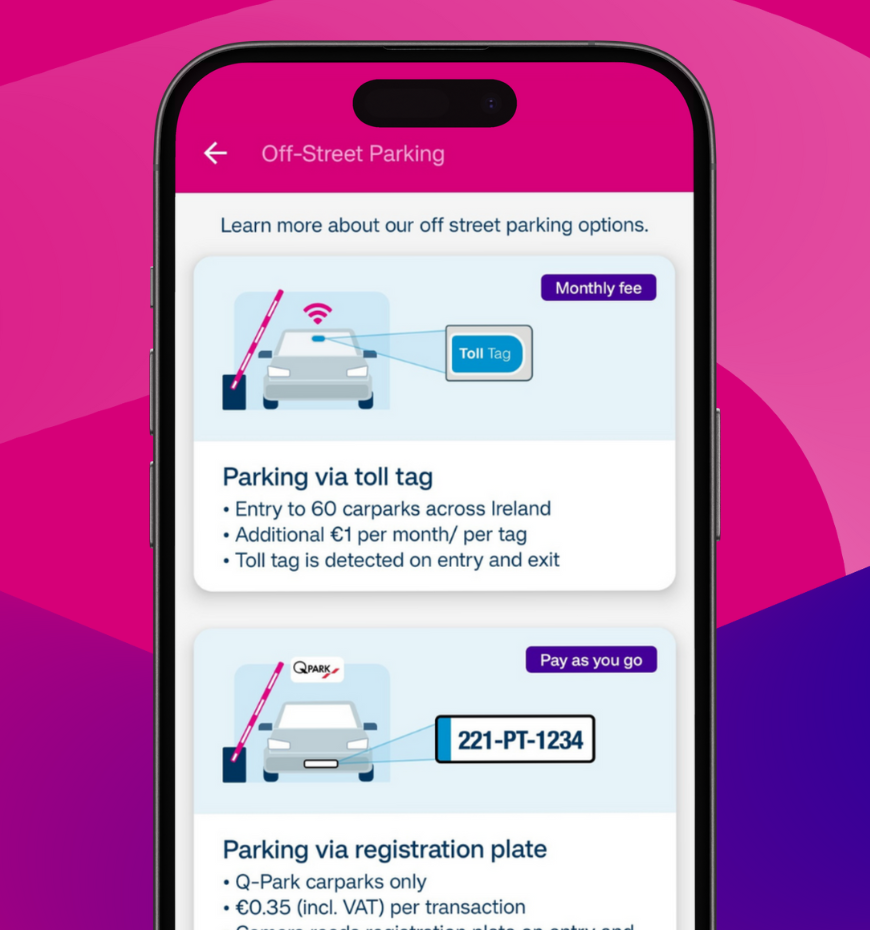
Account holders can subscribe and get cashless, ticketless parking in multi storey car parks nationwide using a toll tag or your vehicle registration.



What can we help you with
No. If you park regularly, we recommend registering for an account and parking via the app. However, we also have unregistered options in-app and online. Read about our parking options here.
To register, download our mobile application. It is available on both Android and iOS.
In Dublin City parking zones are colour coded and all other councils use letters. You must always check local signage/meters to confirm your zone and that you are in a Payzone parking location.
Payzone’s parking service does not require you to obtain or display a ticket.
For on-street parking, a tag is not required. The warden validates your parking session by checking your vehicle registration plate.
If you are parking in some of our off-street car park locations a tag is required.
Find more information about our off-street service here.
No, our online and in-app parking services cancel out the need for you to use the parking meter.
No, you can pay for parking from wherever you are using your mobile phone as long as you know the zone you have parked in. Please note that the GPS locations on the mobile application are only a guide. You must confirm your parking location by checking local signage.
You can find all of our parking related charges here.
Simply fill out one our enquiry form and we will make sure the right person gets in contact with you
Submit an enquiry